
#1 Automatic Exchange of Information (AEOI) software
Spend less time on FATCA and CRS reporting
ReportGenie's regulatory reporting software streamlines FATCA and CRS reporting by simplifying the submission process. In just four simple steps, ReportGenie ensures that you meet the reporting deadline without any hassle.
Request a demoTrusted by:





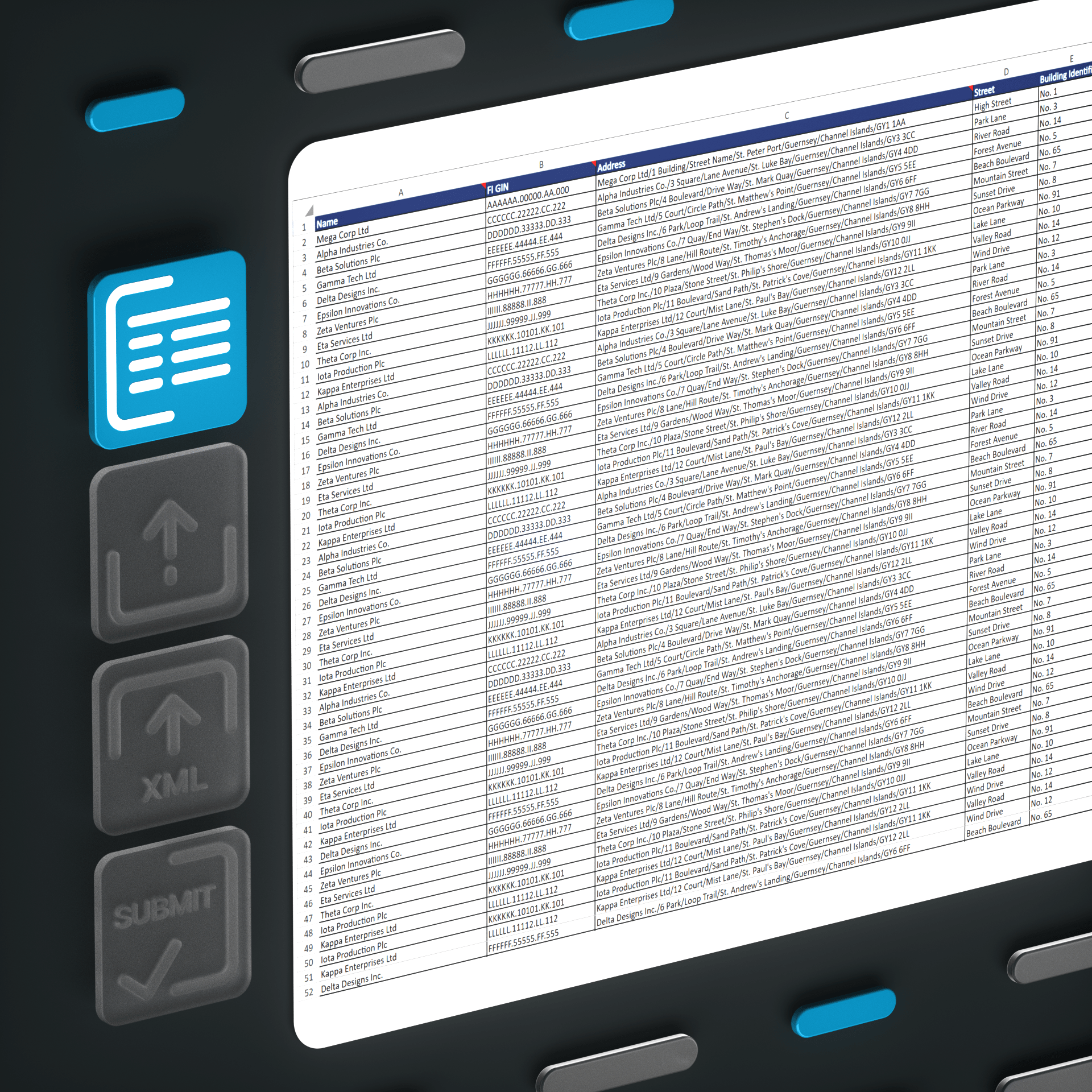
STEP 1
Populate the submission template
Download our intuitive Excel submission template and populate the relevant account holder information, such as name and address information, Tax Identification Number and financial information.
If you have a high volume of accounts to report, an enterprise license allows you to attach directly to your source systems to skip the template.
STEP 2
Upload the submission template
When you upload the submission template it is automatically validated by the software. ReportGenie will update you on any potential errors, warnings and missing data. Make any required modifications and upload as many times as you need.
Request a demo
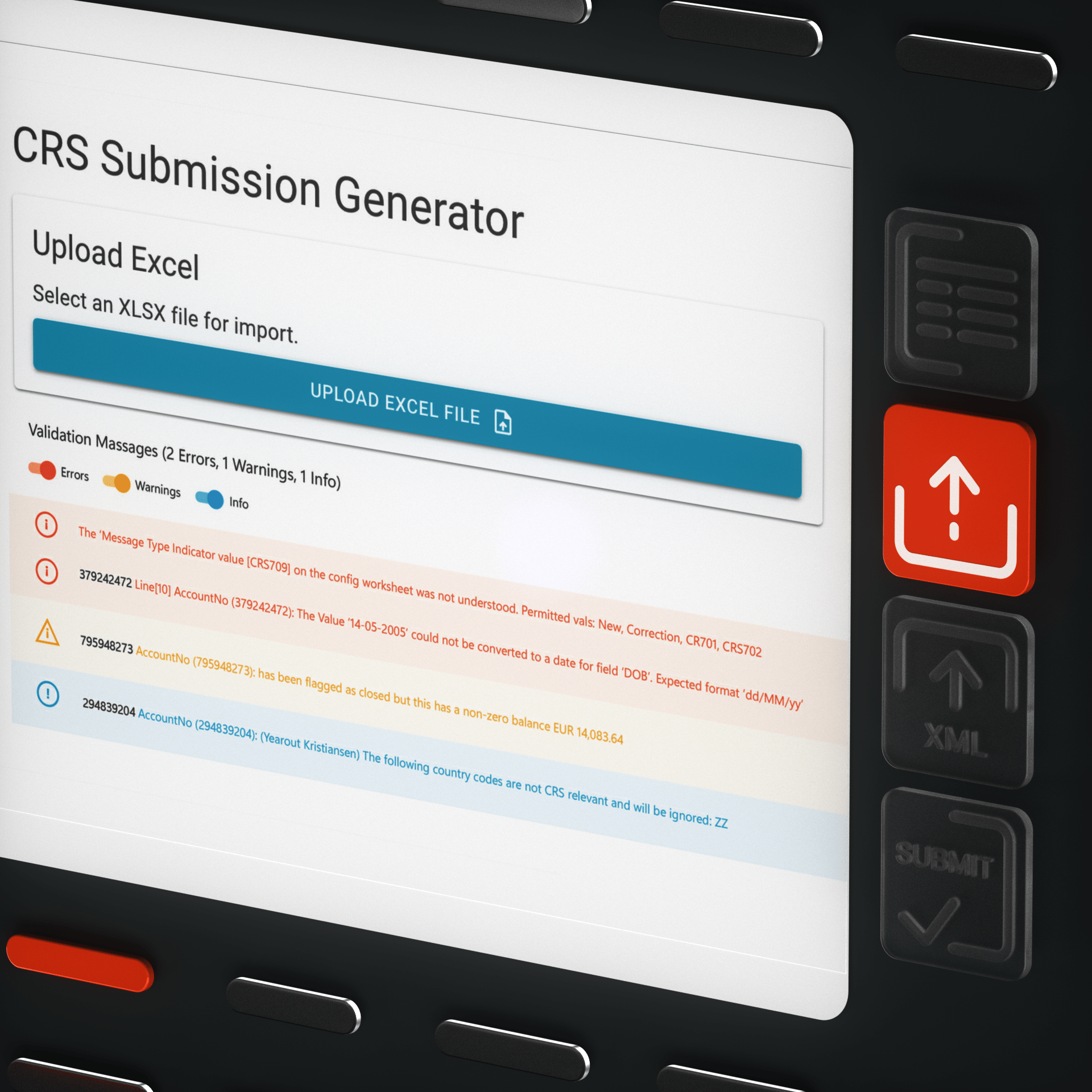
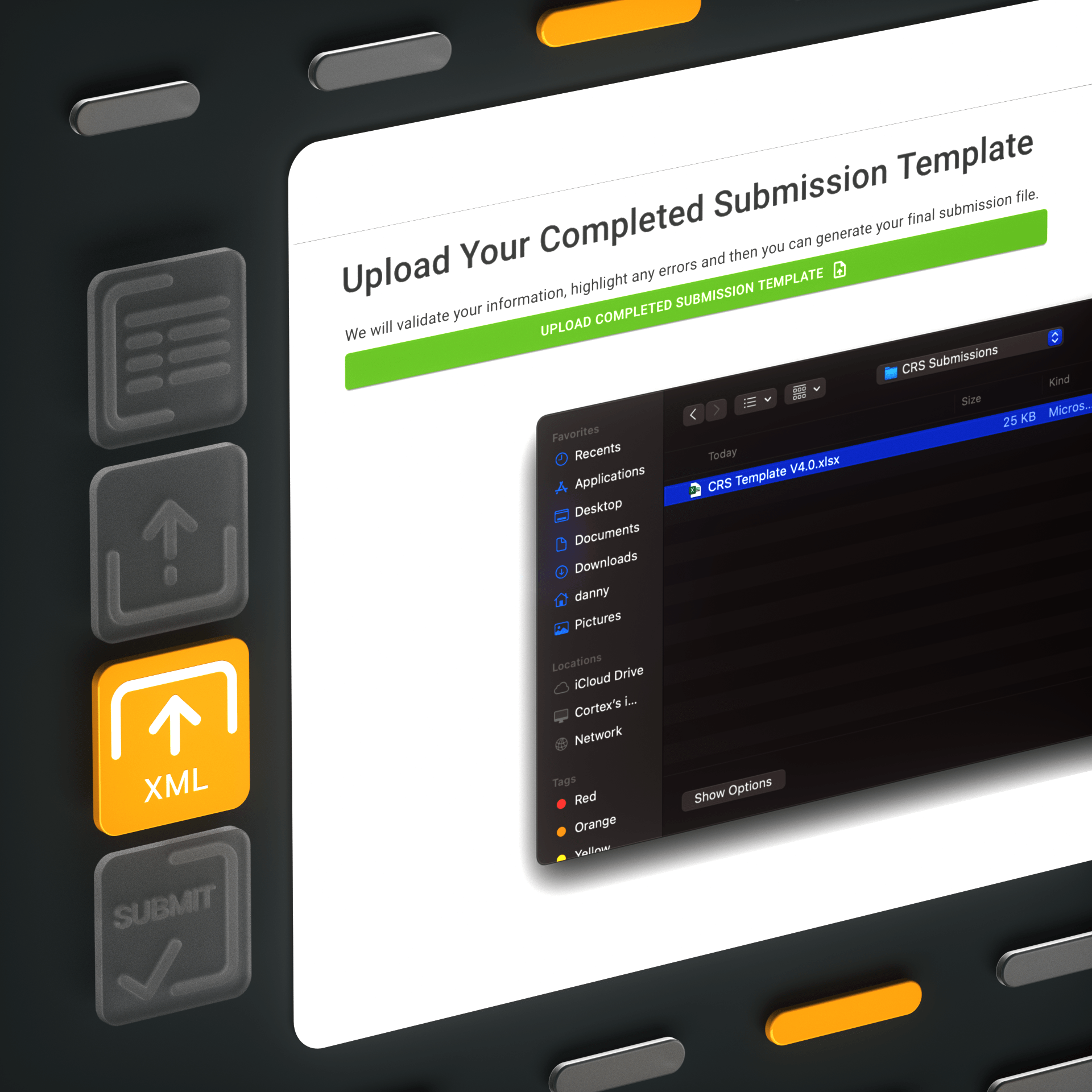
STEP 3
Download the XML document
Review the built-in report summary of your data - once everything looks shipshape, hit one button to generate and download the submission-ready document.
STEP 4
Upload your XML document to the submission portal
Submit your final XML document to your local tax portal once you are ready. ReportGenie's automatically generated XML reports supports CRS & FATCA submissions in Guernsey, Jersey, Isle of Man, Switzerland, Singapore, Hong Kong and Dubai. The platform is fully enabled for re-submissions and corrections without having to code. Do you need a different reporting jurisdiction? Let us know!
Request a demo
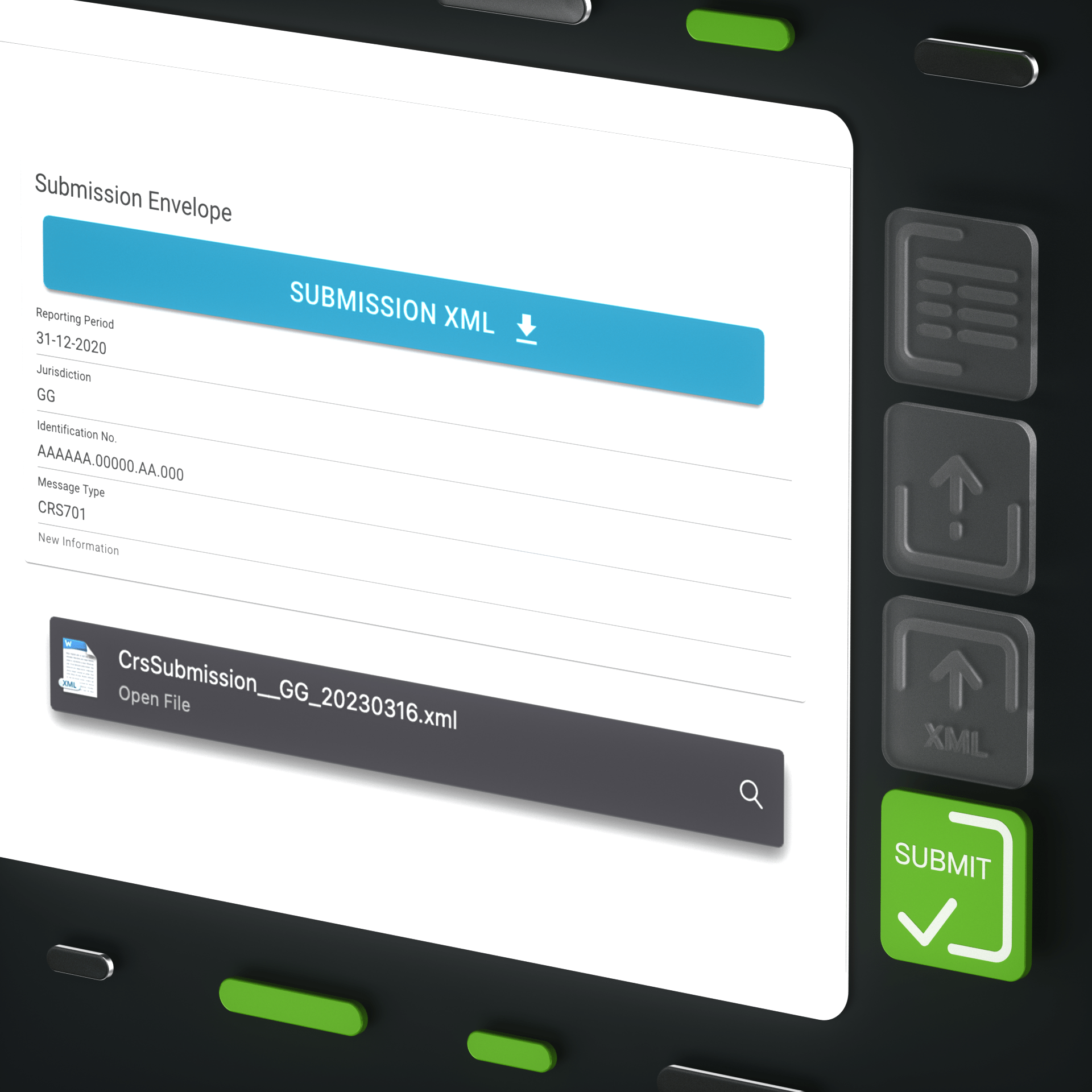
Save valuable time with ReportGenie's reporting software and streamline complex processes
Discover ReportGenie's range of features developed to simplify FATCA and CRS reporting.
Detect errors with TIN validation
ReportGenie has built-in validators that ensure TINs are in the right format for the corresponding jurisdiction.
Make code-free corrections
Start with your original submission to make full or partial corrections or deletions.
Create submissions for multiple organisations
Simplify your reporting duties for multiple organisations.
Cloud, hybrid or on-premises
ReportGenie’s software is fully web-based but can be connected to your local environment.
Connect your data sources
Make submissions to ReportGenie via the API.
Receive hands-on support
ReportGenie is user-friendly and end-to-end support is available.

We will continue working with Cortex as a client-focused partner
"By utilising ReportGenie's TIN validation, we have been able to pre-validate our submissions greatly reducing the likelihood of corrections or resubmissions in the future, resulting in significant time savings. The ease of uploading pre-mapped templates has greatly simplified the process and ReportGenie's jurisdiction-specific XML output is consistently updated to meet the latest requirements, making it a dependable tool for our business needs. We will continue working with Cortex as a client-focused partner."
Kim Hunt
Accounts Manager, Rocq Capital

ReportGenie is a user-friendly platform that ensures we meet all regulatory reporting requirements effortlessly
"ReportGenie is a user-friendly platform that ensures we meet all regulatory reporting requirements effortlessly. The built-in corrections process has made dealing with any data issues a breeze. I highly recommend Cortex as a reliable technology provider that caters to the unique needs of our business."
Jodi Langlois
Director, Vistra
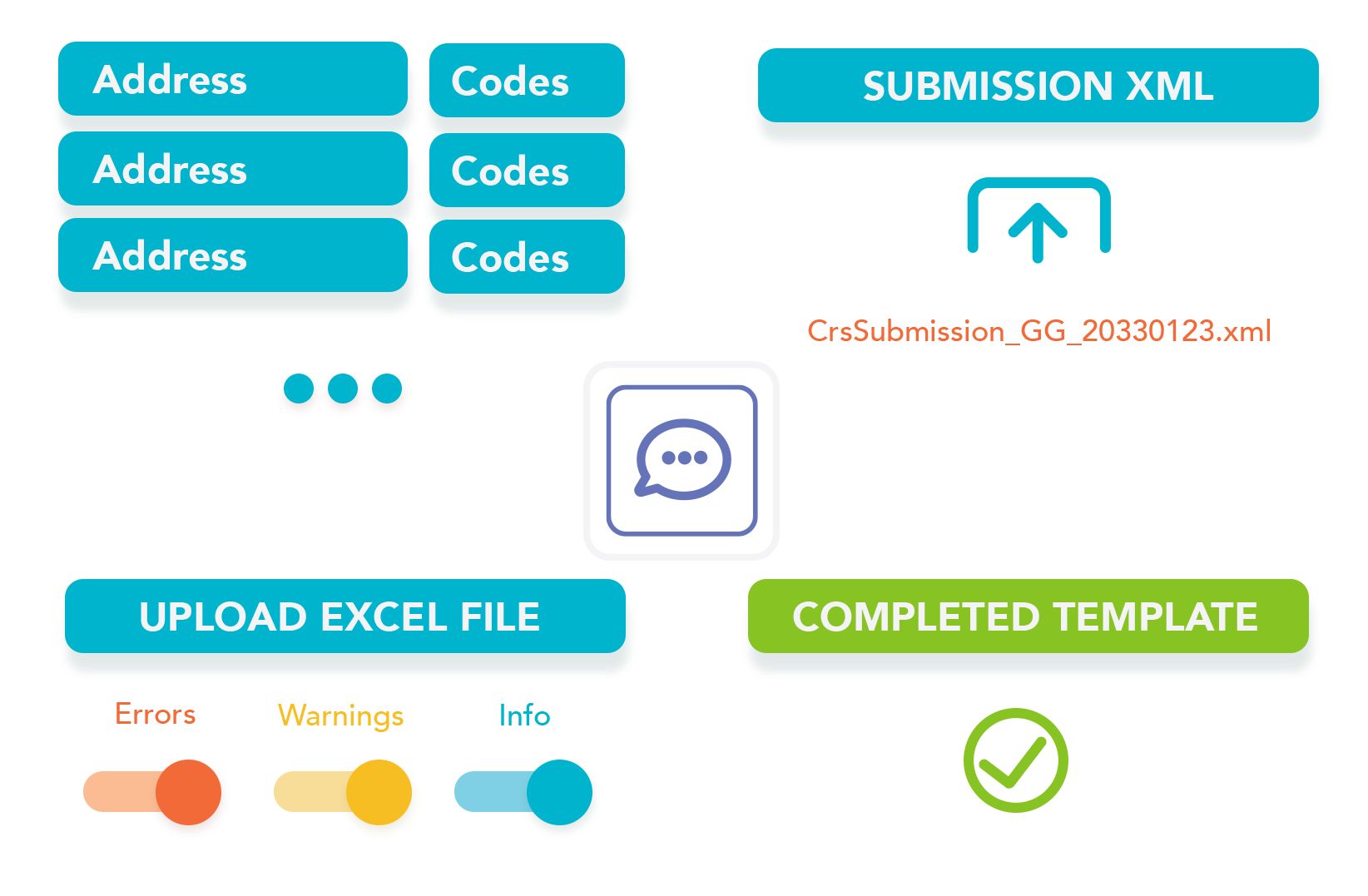
End-to-end support where needed
ReportGenie offers full support and can take the entire reporting process out of your hands when required. The self-service platform is supported by extensive template guides, as well as blogs and other documentation to support you during the reporting process. ReportGenie's team is always available to support your queries to ensure regulatory reporting is as pain-free as possible.
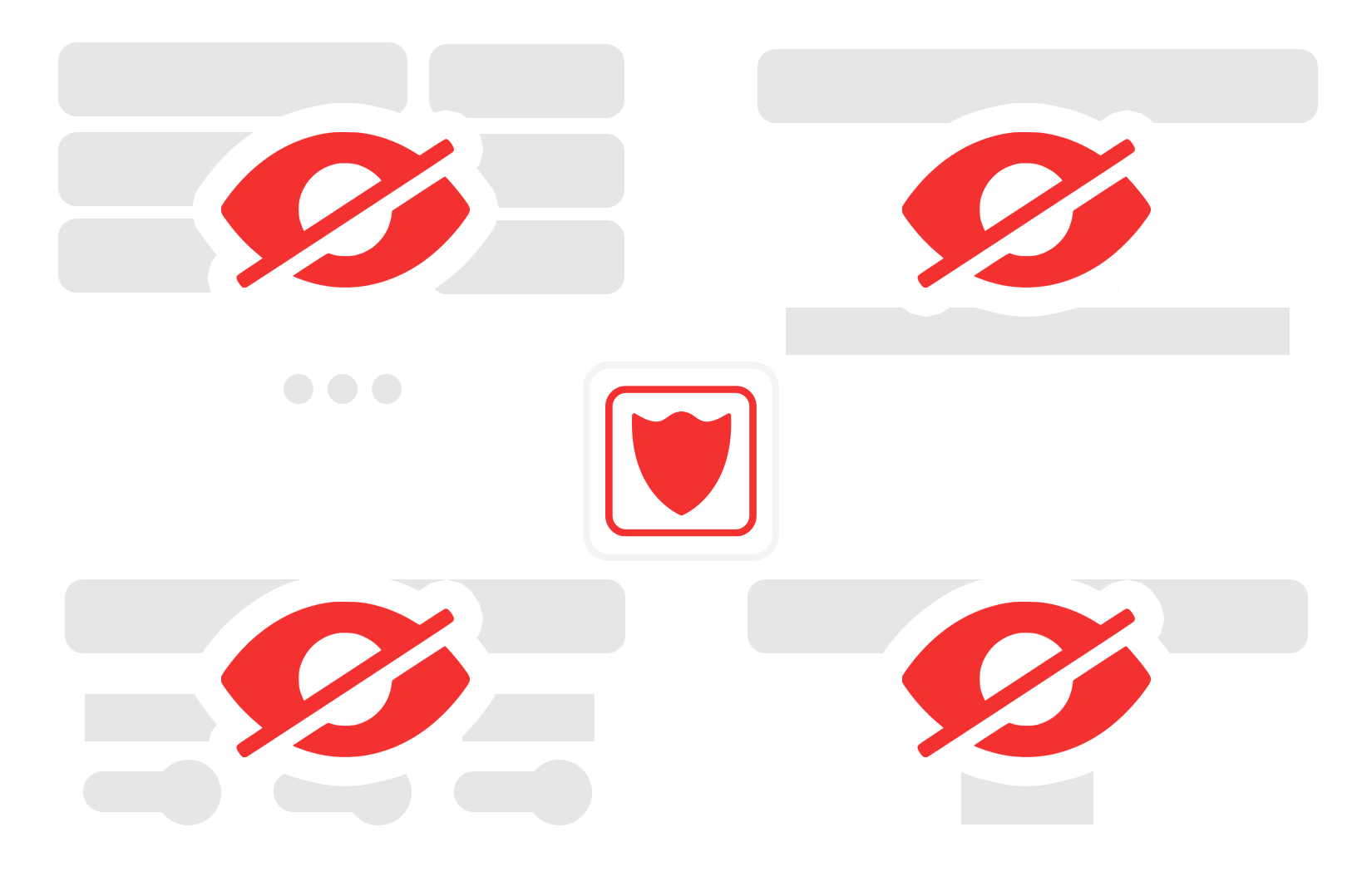
ReportGenie does not store your data
ReportGenie does not permanently store any of your data. The data is read to temporary computer memory to create submissions but it is immediately purged after creating the submission. ReportGenie is GDPR-compliant and our data policy is available via this link.
Scalable for all sorts of organisations

ReportGenie Standard
The platform simplifies the reporting process in 4 easy steps and is fully self-service. Perfect for organisations with simple reporting requirements.
ReportGenie Professional
Designed for advanced reporting requirements, where you want to integrate your own systems, or when you are looking for an end-to-end reporting service.
ReportGenie Enterprise
ReportGenie is fully customisable and scalable. The platform supports agencies or consultancies looking to use their own branding.
